I'm back again for another free template for my fellow digital marketers. In this post, I'm sharing a free campaign monitoring template for those who are doing digital advertising on Facebook, Instagram, or others.
My Free Campaigns Monitoring Template
As a digital marketer, running multiple online marketing campaigns for your business is a lot of work. This free template will help you with the reporting and data presentation to stakeholders. It will serve as a hub where you can collate your campaigns within the Facebook ecosystem and track your monthly performance in one Google Sheet file.
My free campaigns monitoring template is available as a copy-only Google Sheet file. It's highly customizable and already has embedded data validation, sumifs, and averageifs formulas for easier navigation, reporting, and data analysis.
The free campaigns monitoring template will give you an overview of the following:
Campaign Brief
In this section, you can fill out:
- The month when the campaign was implemented
- Campaign name
- Campaign goal
- CTA, Target, Landing Page
- etc.
Campaign Budget and Duration
In this section, you will be able to track:
- Duration of the campaign
- Budget for the campaign
- Amount spend for the campaign
- And if you overspend or went within the budget
Campaign Results
In this section, you can populate the columns for the metrics needed for the campaign. You can add more columns for certain KPIs not included in the template.
Summary of Campaigns
In this section, you'll be able to see a bird's eye view of the performances of your campaigns. All the results column are run by sumifs and averageifs formulas. You just need to follow the instructions in the Instructions tab so you won't have any trouble in the auto-calculation per month.
If you manually added KPIs in the Monitoring tab, just copy the existing formulas and change the column range of the criteria with the new reference for the new KPIs.
Why is it free?
Sharing is caring.
Hopefully, this template helps you as much as it helped me!




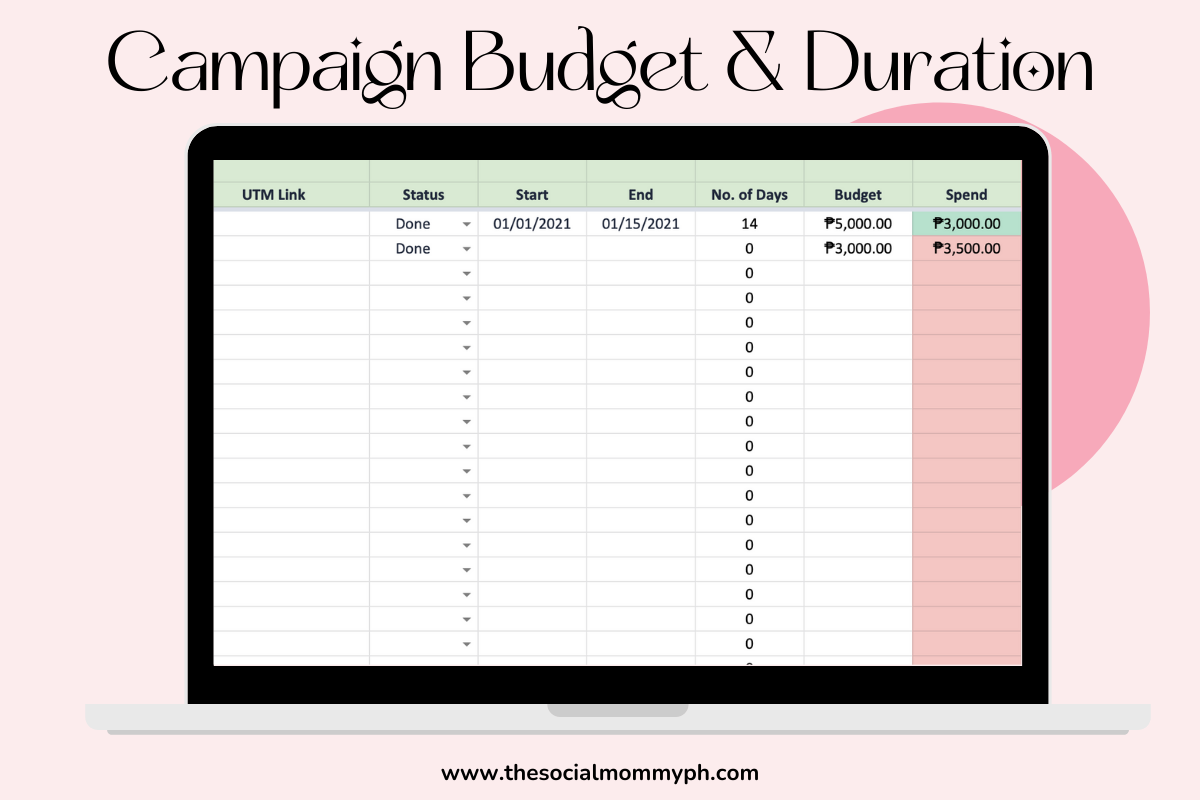
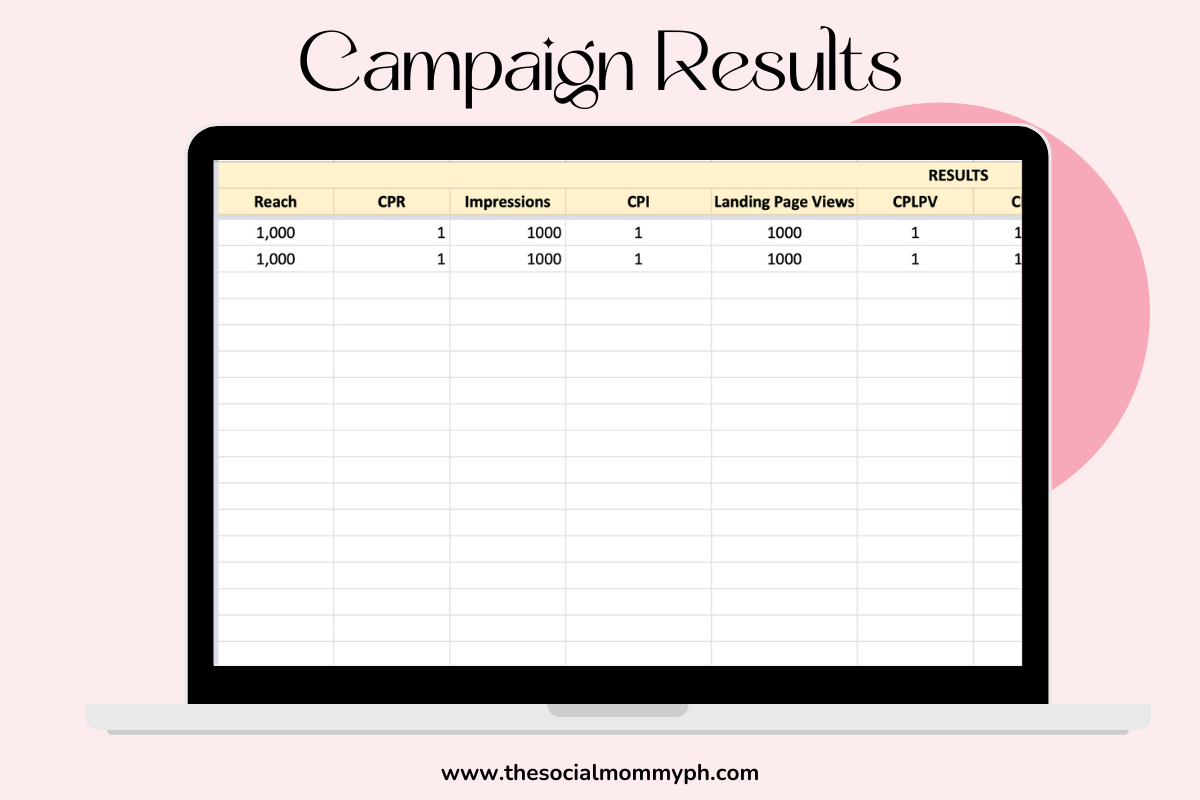
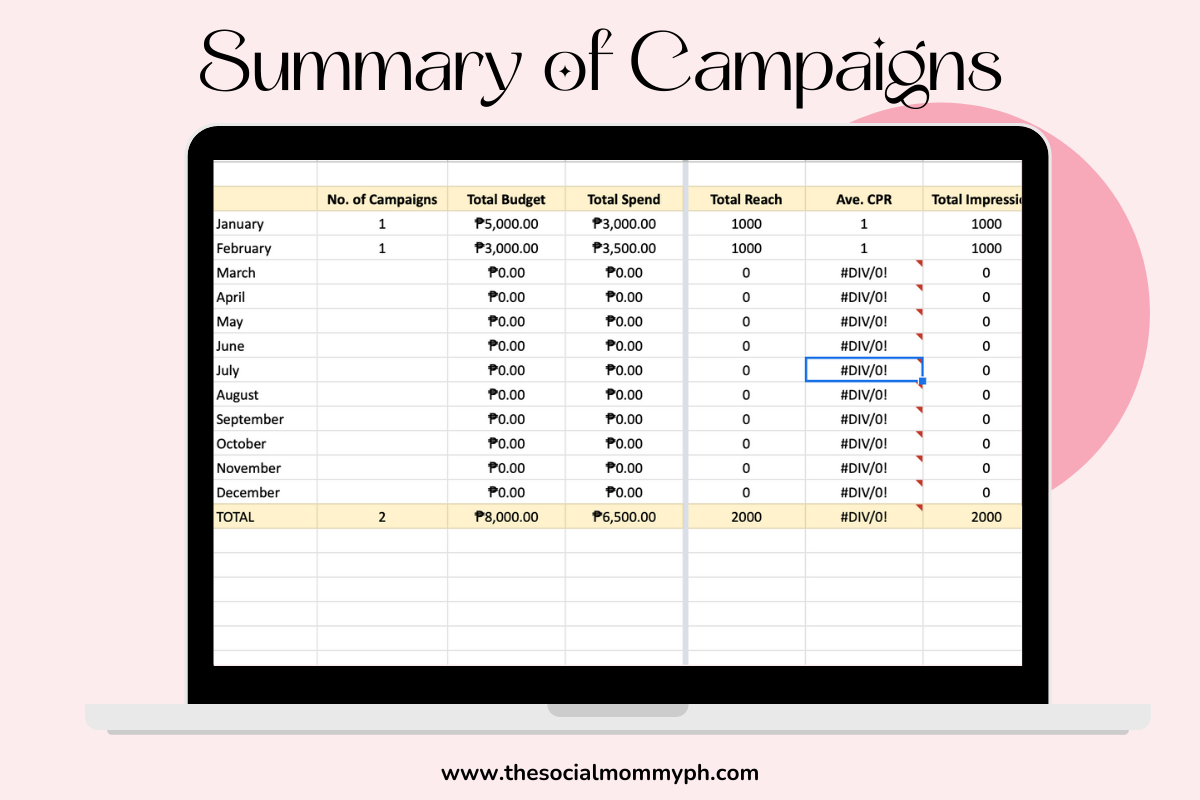

Nice blog. It's really amazing. Thanks for sharing this information . More than "Digital Marketing "
ReplyDelete